How do I use my USB card received with a new Wryst watch?
Finding the manual instruction for your Wryst
The USB card for Wryst watches manual instruction and warranty registration form is sent systematically with all our exclusive limited edition sports watches. Both PDF files are accessible on the USB stick. Sometimes our customers have difficulty finding how to use or connect it to their computer. All timepieces are delivered in a black outer box protection, the wooden black watch box with leather lining.

Even if we ensure the files are usable on Apple computers and any PC, understanding how this all works can sometimes be challenging. This is why we explain how to use this USB card on this page. Alternatively, download the manual instructions and warranty registration form from this page.

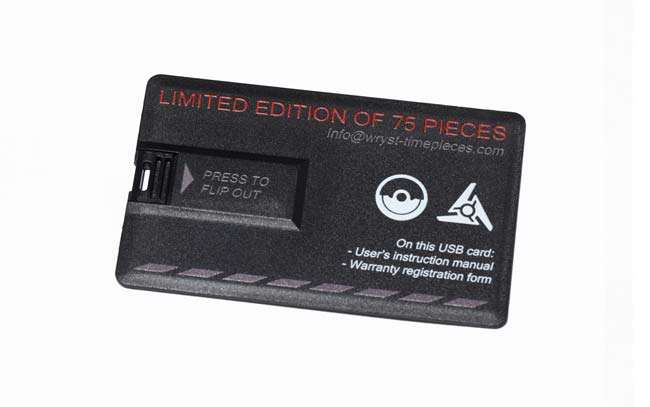
The USB stick is inside the black plastic card inside your watch box. It is where the inscription "Press to flip out" is written. By pushing down, as shown in the pictures below, you can twist the edge of the card to reveal the USB stick, which will flip out on the other side of the card. Then, you can insert the stick into your computer's USB slot to access the files.
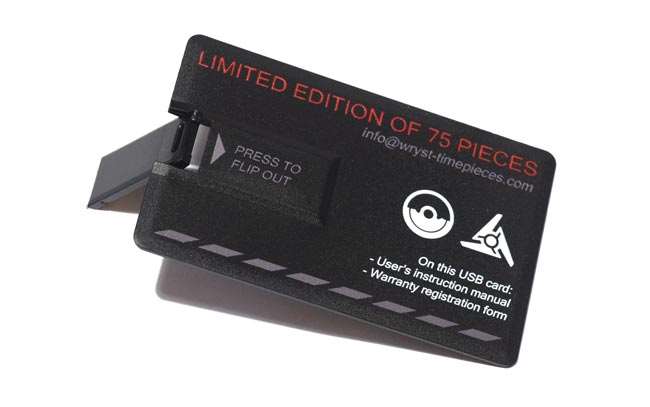

Note: The stick is 128M, and the files are not secured on your card. Therefore, you can either keep the card as it is or print the data and use the USB memory stick for any other purpose.
If only it could be this simple
Nowadays, many of us use antivirus software on our computers, and this does not always make things easy. It may be that your antivirus is not happy with inserting an unknown device. You may have to scan the newly inserted card, even if, on our end, we check all the content is safe and free of any virus. Alternatively, you may be uncomfortable when the card has been inserted the other way around in your USB slot or your computer can only recognize a USB 3.0 connection, which will not help.
Also available on your Wryst USB card
The second file available on the memory stick is the warranty registration form. We would recommend to fill in this form and return it to us by email at the address: sales (at) wryst-timepieces (dot) com
Following this instruction will ensure your warranty is officially registered against your timepiece and confirm that you are the legitimate model reference and serial number owner. If, for whatever reason, you decide to sell your watch or it just changes ownership, we highly recommend that you contact us to let us know who will own the watch. Doing so allows us to ensure we can trace the timepiece and be satisfied with its legitimacy. Even if the brand Wryst is exceptionally unique and offers only limited editions and small series, it may be that one day, someone attempts to make copies.
IMPORTANT:
All Wryst watches feature a screw-down crown. We strongly instruct all our customers to ensure the watch crown is constantly screwed firmly against the case at all times! We also suggest you check periodically the crown has not been unscrewed unintentionally.





By Sean 01.02.2020 13:06:39
I received my watch a few weeks ago, service and delivery was seamless. The watch came with a USB card which has manual instruction and warranty on it, I thought this was a nice little touch! There has been a lot of thought gone into the small details which makes the whole experience of buying a watch from Wryst special.